Surfshark has been expanding since its beginning in 2018. What began as a simple and uncomplicated VPN quickly moved to the top of the list of all-time favorites at VPN Overview. For the first time in history, AV-Test has officially validated this VPN service. It is also the only VPN that had its first independent audit the same year it was deployed. Surf Shark VPN is currently one of the most well-known and reputable VPN providers in the world. Surf Shark now offers one of the most inexpensive, high-quality VPN services. hey provide exceptional features and services, and with a monthly subscription of less than $2 for an unlimited number of devices, you definitely get a lot for your money. This VPN company is based in the British Virgin Islands, which are outside of the jurisdiction and where users’ privacy is still valued and protected. If their Privacy Policy is to be trusted, they do not collect any user data or online behavior, which is excellent. Surfshark’s features are all expertly developed to fulfill the needs of varied consumers. Surf Shark is beneficial for torrenting, gamers, and those who want to watch videos that aren’t available where they live.
OVERVIEW
Contents
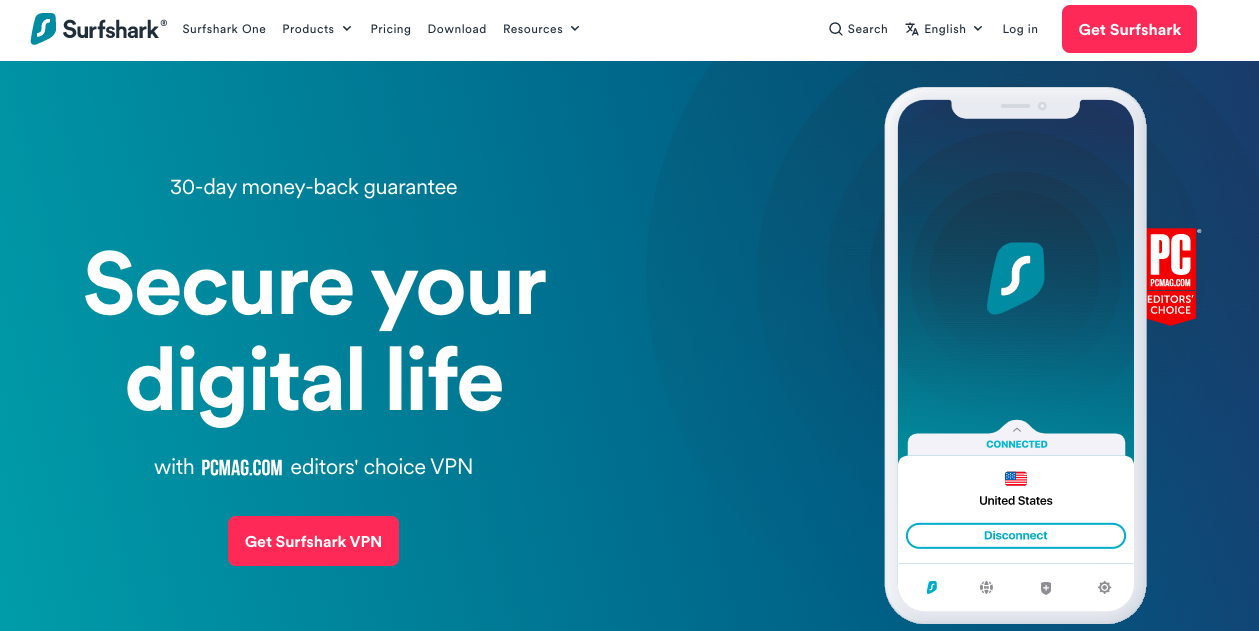
Surf Shark VPN is a type of virtual private network software. SurfShark allows users to surf the web anonymously and securely join a private network. The software is available on all main operating systems, including Windows, macOS, Linux, iOS, and Android. It encrypts internet data and masks users’ IP addresses to make it impossible for other parties to track or hack them. It includes a kill switch, DNS leak protection, and a no-logs policy, among other things. Furthermore, it rigorously complies with the no-logs policy, which forbids it from keeping any logs of user activities. Surf Shark, a cybersecurity company, is committed to developing solutions for humanistic privacy and security. They currently provide a VPN, Antivirus, Alert (a system for detecting data breaches), Search (a private search engine), Incogni (an automated process for deleting personal data), and many more services. As the industry matures and enters the mainstream, the best VPN providers are progressively offering more comprehensive suites of cybersecurity services, which are often combined with the basic VPN product. Surf Shark is one of the most recent VPN service companies to do this. Because it’s the best affordable VPN, it’s already a terrific option for anybody looking to safeguard their online privacy on a budget, and the new Surf Shark One plan hopes to improve on that.
How to get started with Surf Shark?
- Surf Shark is really simple and quick to set up. The Surf Shark VPN app for mobile devices is available for download from the App Store or Google Play. On a Mac or PC, simply click the corresponding button on your account dashboard.
- Simply follow the steps below to use the Surf Shark app VPN on Windows 11/10/8/7. However, before you download it, you must first join up for the best, most affordable VPN Surf Shark subscription.
- The following is an installation guide for Surf Shark:
Step 1: DOWNLOAD –
Navigate to the Surfshark official website and choose VPN from the left-hand navigation bar. Once a new one opens, click the download button at the bottom of the same window.
Step 2: Install
After downloading the Surf Shark application for Windows, double-click the downloaded file to begin the installation process. A pop-up box will ask you to confirm that you want the programme to make changes. You must click “Yes” for it to be installed. After a successful installation, the software will launch instantly.
Step 3: Login
If you already have an account, sign in with it when the app launches. Alternatively, you may create one by selecting “Create account.”
Step 4: Connect
You will now see the VPN’s main window after successfully logging in. You can establish a VPN connection at this time by selecting the ‘Connect’ option. The status of your connection will be shown by the server to which you have connected. You may also disconnect it by selecting the “Disconnect” button.
Step 5: MANAGE
You may now control the VPN by clicking the arrow to access the secret menu. You may change the location of the server and shortlist your favourite servers by selecting Location from the left menu bar.
What about Surf Shark VPN’s security?
Surf Shark proved to be an extremely secure VPN service. Surfshark passed every test, from hiding your true IP address to encrypting your communications and not logging personal information.
The following security features deserve special attention:
- Surf Shark VPN supports Wireguard, IKEv2, and OpenVPN.
- It does not keep any potentially damaging logs.
- It includes an automatic kill switch.
- Surfshark’s numerous capabilities enable it to block adverts, whitelist websites and give enhanced security.
- Surf Shark has a GPS-Spoofing tool, a NoBorders Mode for regions with severe restrictions, and a Camouflage Mode that hides your VPN use from your ISP.
- To register, simply provide your email address and payment details.
The following Surf Shark characteristics ensure your safety:
Protocols
- Surfshark employs AES-256-bit encryption, as well as WireGuard and OpenVPN, two of the most secure VPN protocols currently available. They clearly will not give up when it comes to their users’ security.
- OpenVPN is an open-source tunneling protocol. Surf Shark supports UDP and TCP on all main operating systems. The more modern WireGuard protocol is available to all Android, Windows, iOS, macOS, and Linux users. It is very fast and uses the ChaCha20 encryption algorithm.
- While OpenVPN has almost 400,000 lines of code, WireGuard has less than 4,000, resulting in faster loading times and fewer security gaps. In truth, WireGuard serves as the foundation for NordVPN’s proprietary NordLynx protocol. Initially, Surfshark did not supply Shadowsocks, an encrypted proxy designed specifically to circumvent Chinese regulations.
- Its NoBorders feature, on the other hand, can help users in restricted locations. Due to a reduction in its use, Surfshark no longer supports the IKEv2 protocol on Windows. This protocol is still available to mobile users.
- Finally, regardless of the protocol used, Surf Shark ensures perfect forward secrecy. Due to forward secrecy, which often changes encryption keys, stolen encryption keys become worthless the instant your VPN is switched off.
Logging and privacy
- Surf Shark offers a “no-logs” policy and takes every effort to record as little personal information as possible in order for their VPN to work. They do, like the majority of other providers, demand your email address to set up an account, as well as your payment details.
- Furthermore, Surfshark, like the majority of VPNs, requires specific data to monitor its service and stop fraud. For example, they use anonymized data to monitor how busy their servers are and to troubleshoot connectivity issues.
- These issues simply affect how their servers and VPN service are utilised in general and are not specific to any one customer. Furthermore, it does not appear like Surfshark keeps any logs. Independent security examinations in 2018 and 2021 validated their strict “no-logs” policy.
- As a result, Surfshark has earned a position on the list of the best no-log VPNs. Furthermore, because Surfshark runs on a network of servers that only use RAM, no data is currently stored on hard drives.
- The system ensures that data is immediately deleted with each server reset. As a result, the information cannot be retrieved afterwards. RAM-only servers are becoming increasingly popular among VPN providers due to their increased privacy. Surfshark was also one of the first VPNs to provide two-factor authentication (2FA). This two-step authentication is essential for Surf Shark Alert users but optional. This requires you to log in twice, which is a solid means of protecting yourself against many online risks. “ordinary”
- Surf Shark users desire an added degree of protection. More information about two-factor authentication may be found here.
The kill switch
- As a basic security feature, any VPN must include a kill switch.
- If your VPN stops working for any reason, it immediately “kills” your internet connection, as the term indicates.
- This prevents information (such as your genuine IP address) from leaking and keeps you safe when your VPN fails.
- Surf Shark for Windows, macOS, iOS, and Android has a kill switch. You may activate it by going to the Surf Shark app’s settings.
Additional Surf Shark Search and Alert Options
- Keep in mind, though, that Surf Shark Alert and Surf Shark Search are paid add-ons to the normal Surfshack membership.
- They are included in the Surfshark One package, which costs $1.49 in addition to your existing membership.
NoBorders and Camouflage Mode
- Surf Shark provides two more VPN solutions in addition to its normal VPN service. There are two of them: NoBorders Mode and Camouflage Mode.
- Camouflage Mode is Surfshark’s term for obfuscation technology. Its primary function is to conceal your VPN traffic so that it may bypass any content filtering and make it more difficult for someone to track you.
- It starts immediately when you pick OpenVPN (TCP or UDP) as their protocol. NoBorders Mode allows you to access the internet without restriction, even if you’re in a restricted location.
- When Surfshark detects any network constraints, it immediately activates the NoBorders mode. This gives you a well-curated list of servers that function well despite network blockage.
Surf Shark Nexus
- Surfshark Nexus is the most recent update to the VPN’s security and user interface.
- Nexus is a novel innovation that makes use of software-defined networking (SDN) technology. Instead of connecting to a single server, the update connects the user to the whole VPN network (or a subgroup of servers).
- Despite the likelihood of latency or security difficulties caused by connecting every user to the whole network and redistributing their data around, Surfshark appears to be managing it properly.
- Although the full set of features will be deployed progressively over the next year or two, the Nexus infrastructure is now integrated in the current edition of Surf Shark VPN.
- We can’t say for sure because Nexus hasn’t been properly tested yet, but users haven’t noticed any speed differences thus yet.
- Surf Shark users will be able to move servers without losing their Nexus VPN connection, which will keep their genuine IP address hidden from prying eyes at all times.
Surf Shark browser add-on
- Users now have access to information about the history of the websites they visit thanks to a recent upgrade to Surfshark’s software.
- This new function will scan all websites that are linked to Surf Shark and have the Surf Shark browser extension installed.
- If users visit a website with a history of data breaches, a thin red line will appear at the top of the screen.
- This is a fantastic security benefit if you are unclear of which websites you may trust with your data.
CleanWeb, Bypasser, and MultiHop
- Each of these functionalities performed as expected when we tried them for this Surf Shark review.
- CleanWeb effectively banned advertisements that managed to evade our usual ad blockers.
- Although the MultiHop option improves security slightly, it reduces the speed of your internet connection.
- After all, your traffic must transit via two VPN servers rather than one.
MultiHop Surf Shark Screenshot
- Bypasser allows you to connect to trusted apps and websites using your IP address rather than the VPN server’s (split tunneling).
- This can come in handy in a variety of situations. Surf Shark Alert and Surf Shark Search are two new features that have just been added to the service.
- Surf Shark Alert will notify you if your email or passwords are at danger of being stolen.
- Surf Shark Search is the company’s reaction to the anonymous search engine DuckDuckGo.
What exactly is Surfshark One?
Surf Shark is an online security bundle offered by one of the most popular VPN companies. Its main idea is that consumers may use four different cybersecurity products at the same time while benefiting from better digital protection with only one subscription.
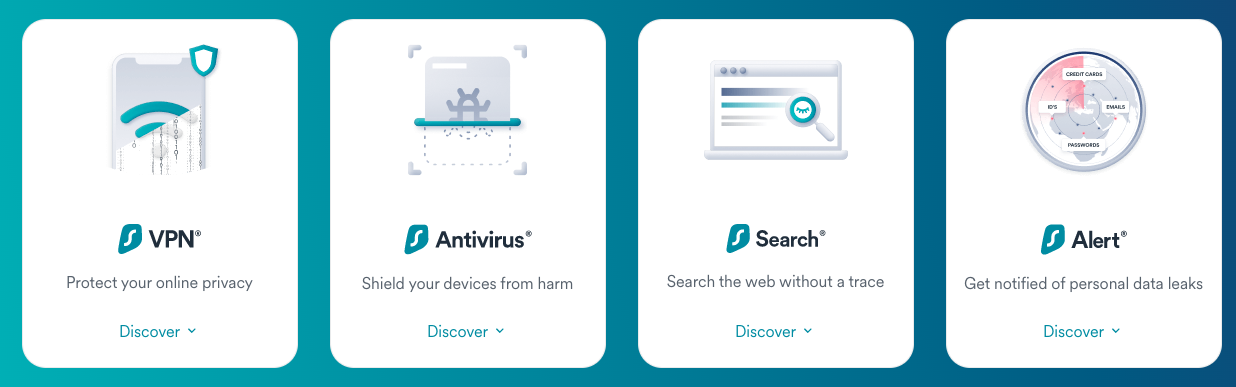
Surf Shark VPN
- This company has long been one of our favourites and is constantly ranked as one of the best cheap VPNs.
- Surf Shark is a reliable and secure VPN service with over 3,000 servers located in over 160 locations in 65 countries. Government censorship may be bypassed by using features such as NoBorders and its Camouflage Mode (opens in a new tab).
- The service, which is one of the best streaming VPNs, also unblocks all major streaming services such as US Netflix, Amazon Prime, Disney+, YouTube, BBC iPlayer, and Hulu.
- Other privacy-friendly features include a strict no-logs policy, military-grade encryption algorithms, and a kill switch, making it one of the most secure VPNs accessible.
- Furthermore, Nexus’ brand-new incredible technology intends to “revolutionise” the VPN industry even further by including more privacy-focused technologies.
Surf Shark Antivirus
- A VPN will not protect your device from viruses or spyware, but it will secure your online activities by masking your genuine IP address and encrypting your data. This should be handled by more established antivirus systems.
- Surfshark developed their antivirus to function with your VPN service. In this way, your devices will be protected from malware, viruses, and privacy-invading applications, making it difficult for them to act without your permission.
- It delivers real-time security for your protection while you download, install, or use programmes and data.
- Furthermore, by scheduling regular scans, whether comprehensive or limited to commonly used folders, you can always remain on top of your devices’ digital hygiene.
- Surfshark One is compatible with a wide range of devices. Surf Shark Search exclusively uses the best search algorithms available, such as Bing API and DuckDuckGo.
Surf Shark Lookup
- Surfshark One includes this private, ad-free search engine tool. It claims that it will never collect your data or monitor your search history, while also blocking web trackers from spying on you and interfering with your browsing.
- Surf Shark Search may help you get better overall search results by allowing you to transition between places. You can choose a region and get results that are relevant to that area. You also get natural search results that are unaffected by previous queries or your real location.
Surf Shark Warning
- Surfshark’s data leak monitoring system alerts you to any breaches involving your personal information in real time. It safeguards your email accounts by notifying you when online databases are breached, assesses the vulnerability of your passwords by examining how many times they have been leaked, prevents identity theft by checking the status of your identification number, and safeguards your credit cards by notifying you when such information appears online.
Surf Shark Characteristics
CleanWeb
- The Surf Shark programmes include a powerful internet filter called CleanWeb. This option prevents advertisements from appearing.
- However, it goes far further than that, blocking blacklisted “suspicious links” as well as trackers, malware, and phishing domains.
- CleanWeb captures all of this garbage before it reaches your device, safeguarding it against harmful things .
- You can speed up your web browsing and save mobile data by avoiding this garbage from reaching your device.
- Navigate to the Connectivity section of Settings and enable CleanWeb there. Visits to various websites with a lot of advertising demonstrated CleanWeb’s utility.
- CleanWeb is supported by VPN apps for Windows, macOS, Android, and iOS.
- WireGuard support for enhanced performance
Surf Shark warrant Canary
- The firm maintains a warrant canary in order to keep its users informed about government efforts to compel Surf Shark to divulge personal information about its users. Surf Shark is committed to complete openness and control over the service.
- The users’ private information was never disclosed or confiscated, and they were never compromised or subjected to a data breach. There aren’t many services that maintain a warrant canary in this manner. It gives you a little more confidence that Surf Shark is still safe.
Encryption
- Surfshark uses a variety of encryption mechanisms, depending on the VPN protocol you pick.
- Surf Shark is compatible with the following VPN protocols: The OpenVPN and IKEv2 protocols employ AES-256-GCM encryption.
- Because AES-256 is so strong, the US government utilises it to protect Top Secret material. The WireGuard protocol employs ChaCha20 encryption.
- ChaCha20 is also highly potent. It also has the advantage of being simple and easy to compute on the many sorts of general-purpose CPUs found in current phones and laptops. Surf Shark makes switching VPN protocols simple.
The network is quite fast.
- Surfshark has built a solid network. It is fast and reliable, with consistent speeds throughout. WireGuard’s inclusion sped up the entire system. Surfshark was tested at 500 Mbps using a wired (rather than WiFi) connection.
Performance
- Surfshark’s performance has recently improved dramatically. They achieved their aim by providing compatibility with the WireGuard VPN protocol.
- WireGuard is a relatively new VPN protocol. It has a simple design and uses the most latest encryption algorithms. The result is increased speed and security.
- It outperforms even OpenVPN, the protocol used by the vast majority of VPN companies. To counter this, Surfshark used a NordVPN strategy.
- To overcome the privacy problem, they implemented a double NAT solution. When double NAT is utilised, the IP addresses of the users are not kept on the VPN server.
P2P Activity
- The network’s servers are all P2P-friendly. Surf Shark manages all P2P activities with a specialised set of safe servers.
- But you don’t have to worry about connecting to the right one. You are free to use any VPN server you like. When you use a (P2P) software, such as BitTorrent or PopcornTime, the VPN servers detect this and connect you to one of the particular P2P servers.
DNS encryption
- Surf Shark VPN servers each have their own private DNS. While Surf Shark is connected, your device’s DNS requests are encrypted before they leave your device and route to the private DNS on the server.
- The results of the request are encrypted on the server before being transferred to your device. Because it cannot see the DNS requests, your ISP is ignorant of the websites you are visiting. As a result of using Surf Shark, your privacy is greatly enhanced.
Available on several platforms
- Surfshark, like other trustworthy service providers, has made its service available for a variety of platforms, enabling you to use it with virtually any device on the market.
- Their easy to use application is compatible with major platforms such as Windows and iOS. You can also put it on your game consoles or smart devices like smart TVs.
- Surf Shark may also be used on routers if you don’t mind a slower connection. However, because of encryption, router-installed VPN services may be significantly slower.
- Encryption necessitates processing power, which is lacking in most routers, resulting in a slower connection. A vast and constantly developing server network
- In the last year, Surfshark’s server network has more than doubled. This network now includes approximately 1700 servers spread across 63 countries. This implies that you will never be served by a crowded server and that you will always be able to find a server near you. Surf Shark servers are all P2P compliant, which is unusual these days.
Surfshark’s Disadvantages
A little expensive
Surf Shark is not one of the most inexpensive VPNs on the market, particularly for people who just use a VPN for a short length of time. However, the VPN’s service quality might justify this. Consider a yearly or two-year plan for the best value.
P2P can take a long time.
While Surf Shark does a great job of allowing P2P on all of their servers, some of them can be rather slow. It could take some trial and error to find a torrent server that works perfectly.
SURFSHARK PRICING
If you’re looking for a good VPN service, Surf Shark is one of the newbies that offers a more secure digital existence. So, let’s take a closer look at Surfshark’s price and the alternatives it offers its customers.
SurfShark offers a money-back guarantee for 30 days. The 30-day money-back guarantee extends to six-month and one-month plans as well. The Surf Shark 24-month subscription saves you 81%.
If you are undecided about joining one of their programmes, you may try their SurfShark free trial for 7 days. However, the trial is only available for iOS, Android, and macOS. You may join up for a free trial from any of the devices.
You may use the trial on your PC with the same account after activating it. You do not need to make any changes or adjustments to use the trial account. That is the most successful approach for earning a seven-day free Surfshark account.
PRICING FOR SURF SHARKS
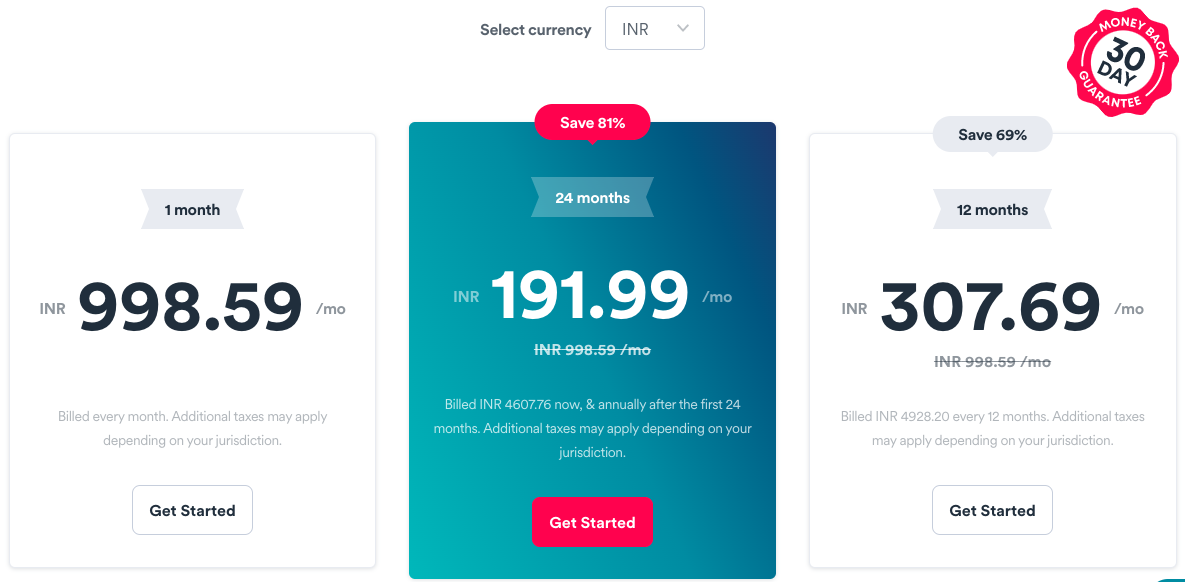
INR 191.99 per month for 24 months (2 years).
INR 307.69 per month for a year.
INR 998.59 One month’s costs
Payments are also made simple with SurfShark. They accept major payment methods including Amazon Pay, PayPal, Google Pay, Alipay, Coingate, and specific local payment systems. They also take major credit and debit cards. As Bitcoin grows increasingly popular, SurfShark has begun to accept it. They accept bitcoin, Ethereum, and other cryptocurrencies.
FAQ
Where is the Surf Shark located?
Surf Shark is headquartered in the British Virgin Islands, hence they are not subject to the eyes monitoring alliance’s authority. Furthermore, there is no compulsion in the British Virgin Islands to store data about your usage. In other words, no one will show up at Surfshark and demand that it hand up your data. Even if they did, Surfshark only possesses information that proves you are one of their clients. They cannot disclose information about your internet actions, which is a positive thing.
Is torrenting permitted on Surf Shark?
Yes, Surf Shark supports and encourages torrenting and provides a secure, quick way to download torrents. While seeding or downloading P2P files, it can guarantee your complete security and privacy. Additionally, it states that when utilising its service for this reason, you won’t notice any noticeable performance decreases. Without a doubt, utilising a VPN while torrenting is necessary, and Surfshark appears to be a solid option on par with other VPNs. The most crucial aspect is that you stay safe while performing it.
Do Surfshark maintain logs?
According to Surfshark, it is committed to not keeping any information about your online activity. This means that they won’t record your IP address, session information, browsing history, bandwidth, connection time stamps, network traffic, or anything else of that kind. Your encrypted password, email address, basic billing data, and order history will all be collected, though. This is required to create an account and is done similarly by almost all VPN providers. To enhance performance, they will also compile diagnostic data and crash reports for their programme. This, however, may be disabled in the app. Finally, they also use web beacons and cookies.
Does Netflix support Surf Shark?
While not in every location, Surfshark does operate with Netflix, which is more than most. Seven different Netflix libraries may be accessed using the Surfshark VPN client, according to the VPN’s website. Netflix is among them, and it is available in the US, the UK, Japan, the Netherlands, India, France, and Australia. You have the benefit of being able to access your region in addition to seven additional regions if you are not in any of these nations. There are still six more catalogues for you to gorge on if you are already in one of those areas.
Can I use Surf Shark in China?
The good news is that Surf Shark is one of the few VPNs that will function in China. Many VPNs are unable to make this claim since China aggressively restricts VPN services and does not respect users’ privacy at all. Having said that, Surf Shark is not the fastest choice in China, so if you decide to utilize the service there, don’t anticipate lightning-quick speeds. It can be OK if you have a Surf Shark subscription and want to visit China. There are better possibilities, though, if you plan to stay for a while.
What number of devices can I use Surf Shark on at once?
The Surf Shark app is available for download and usage on an infinite number of gadgets. The number of devices utilized with one subscription has no impact on connection speed because they do not have any bandwidth restrictions. You may even let family members use your membership! There may be some users who abuse the fact that Surf Shark allows an infinite number of connections at once (with the exception of the antivirus service), which might negatively affect the standard of our services and the overall user experience. Unauthorized resellers, those in charge of organising illegal actions involving the use of a large number of devices, and others are examples of such users, but they are not the only ones.
CONCLUSION
To summarise, Surf Shark is an excellent VPN for the vast majority of customers. It is suitable for surfing, streaming content, downloading, and using torrents. It is trustworthy, safe, and fast, and it supports an infinite number of devices. It also offers fantastic features like a kill switch, ad filtering, GPS spoofing, access to several Netflix libraries, and more. Surf Shark is a no-logs VPN service provider with a variety of remarkable capabilities based in a nation that appreciates privacy. Whitelist and CleanWeb are two examples. Every major operating system and device, including game consoles and smart televisions, have a desktop or mobile app. They employ astonishing technology such as the WireGuard VPN protocol to keep you safe and secure. Furthermore, it is fairly priced, making it a great option for using free VPNs, which may have limitations. Despite being a newcomer to the VPN industry, Surfshark ranks fairly at the top. It just introduced Incogni, a data elimination service, and is also making inroads into the antivirus business. If you encounter any issues, the organization provides 24/7 live chat support and a 30-day money-back guarantee.

![Surfshark [The Leading VPN Service Company] vpn](https://readnheal.com/wp-content/uploads/2025/07/vpn-1024x683.png)