In Edinburgh, Scotland, there is a metasearch engine and travel company known as Skyscanner. The website is accessible in more than 30 languages, and 100 million people use it monthly. For their travels, the business enables customers to explore and reserve a variety of travel alternatives, including hotels, cars, and flights. Gareth Williams, Barry Smith, and Bonamy Grimes, three information technology experts, founded the company in 2003, after becoming upset with the challenges of locating inexpensive flights to ski destinations. In 2002, Skyscanner was created and first made available. The first worker was employed in 2003 to help with site development. In 2004, the Edinburgh location was established.
OVERVIEW
Contents
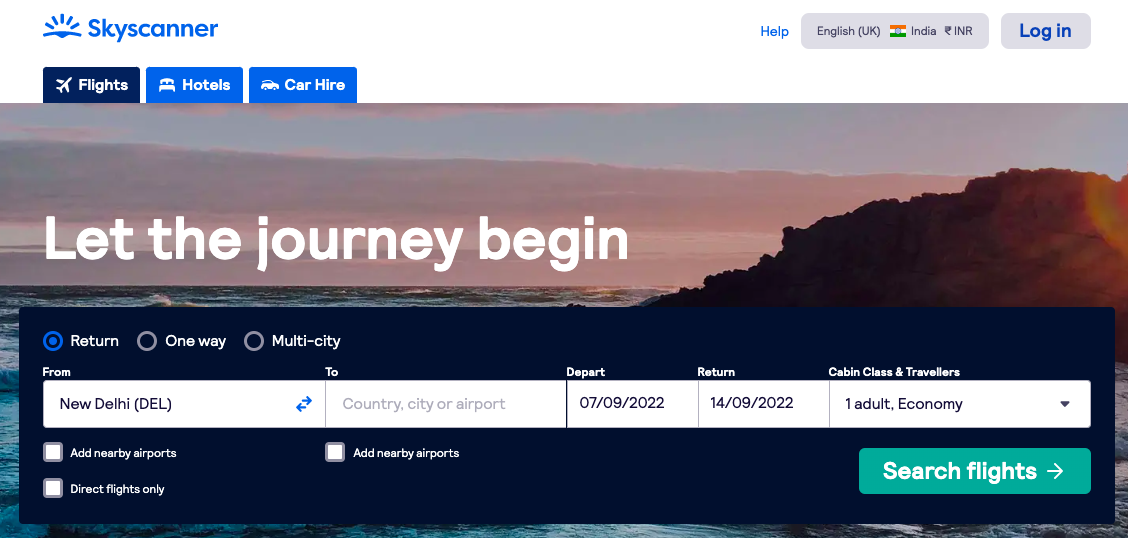
Skyscanner collaborates with the top names in travel to bring you all the options you need to plan and book your ideal trip, from flights to hotels and car rentals. You can use Skyscanner’s numerous filters to reduce the number of search results that are displayed. You can do multi-city searches and use technologies that make it simple to locate the least expensive travel locations and airfare costs.
The goal is to spearhead the transition of the entire world to sustainable and modern travel. Skyscanner is one of the world’s most popular flight search engines. It is one of the first websites we discovered while how to find cheap flights. The website and all of Skyscanner’s search functions are free to use. They just locate the price online and display it to you. You may choose the travel agency or website you want to use if Skyscanner gives you the cost of your flight from all online booking sources. To finalize your booking, Skyscanner will take you to a third-party website. The quality rankings provided by Skyscanner can aid you in choosing where to book. Taxes are included in all of the rates you see on Skyscanner, which is something other online travel companies and airlines don’t always disclose upfront. Additionally, Skyscanner never sells any of your personal information. Skyscanner doesn’t track your searches using cookies and raises flight prices as a result. As a result, you can look for tickets whenever you want without fearing that the airline or travel company would monitor my activity and raise the price on a route once they know you are interested in it.
How to book cheap flight tickets from Skyscanner?
You could be concerned about the expense of travel if you want to fly to a future holiday destination. The costs of air travel don’t have to be expensive. Finding low-cost flights is possible if you know where to look. One online resource that makes it simple to discover cheap flights is Skyscanner. You can find and book inexpensive domestic flights at Skyscanner by searching through thousands of online flight deals from different airlines and booking agencies across the world. The monthly view function aids in locating the most affordable day to reserve your flight for the current or following month. We’ll tell you how to use this tool to its full ability. Learn how to search and buy inexpensive flights with Skyscanner by following the steps mentioned below:
- DOWNLOAD THE APP
You may use the Skyscanner App to look for flights, save flight details, and create price alerts that will notify you if a flight’s price changes. The app will notify you of important travel information as your departure time approaches after your trip has been booked.
- SEARCH FOR FLIGHTS
Search flights without entering a departure date. You will then get a list of all available flights. The flights may be sorted by price, rating, duration, departure takeoff, departure landing, and arrival takeoff and landing. Choose “Whole month” instead, then “Cheapest month.” You’ll be able to discover exactly which days are the least expensive to fly to India and back. Be flexible and find a low-cost flight! Everywhere Search displays the least expensive flight options from your preferred location if you know when and where you want to visit but aren’t set on the specific destination.
- REVIEW THE INFORMATION
After choosing a flight, once you locate a flight you’re interested in, click it to view the schedule. View all details that could be relevant to your flight by scrolling down. They’ll let you know about extended delays, tardy arrivals, changes in the airport, and more.
- PERSONAL INFORMATION & PAYMENTS
You will be routed to book with an online travel agency or airline after choosing your flight. There, you may enter your passenger information to find out how much the flight will cost in total. Enter your payment details to complete your reservation. Also, keep in mind some credit cards or payment methods occasionally charge additional fees.
- EMAIL CONFIRMATION
Look for your travel confirmation in your inbox. Within 24 hours of booking your ticket, you should get a confirmation letter in the mail. Always check your flight confirmation very away in case there are any mistakes. Put your confirmed travel information into the Skyscanner App so that you can keep informed of any changes to your flight.
MONEY SAVER TOOL BY SKYSCANNER
Use Skyscanner’s money-saving features if you’re looking to reduce your trip expenses. Using the following tools, you may cut the cost of your upcoming flight:
- Display a whole month: If your travel dates are flexible, checking over the full month may help you locate the best deals. The cheapest dates are indicated in green on Skyscanner. Prices may be viewed both in calendar and chart views. By selecting “display complete month” in the top left corner of the screen, you may view the entire month. You can also use Skyscanner to search for “anywhere” as your destination. Your ability to change your destination may enable you to discover a flight at a lower cost.
- Price notifications: Skyscanner lets you establish email price alerts. By setting up notifications, Skyscanner can help you rapidly learn about changes in airline fares. You might be able to get a better deal on your next flight by setting up alerts.
- Find discounts: Skyscanner makes it simple to locate discounts. There is a bargains area on the site if you scroll down. Skyscanner promotes flight and accommodation discounts for various locations. This is another fantastic option to travel for less money.
SKYSCANNER FEATURES
EASY TO USE
Skyscanner is very easy to use. You may view a neatly organized compilation of airline prices from all across the Internet at Skyscanner. This implies that you may compare them all in one location and choose the option that is the finest for you. The finest website for finding inexpensive flights, in my opinion, is Skyscanner, which is best for booking flight tickets.
INEXPENSIVE TICKETS
The range of inexpensive flights available on Skyscanner is the broadest one has ever seen. Contrary to many aggregators and OTPs, Skyscanner includes results from low-cost and budget airline accessible routes, and Opto ends users with a world of affordable travel options.
MANY FEATURES
Skyscanner has a lot of features. In addition to everything else, Skyscanner provides one of the greatest feature sets for overall functioning that we’ve ever seen. You can further refine your results by using almost every search parameter like return, one-way, multi-city, adding neighboring airports, only direct flights, and various classes of travel, to start. Another benefit is that Skyscanner, like many other major players, discovers “hacker” fares three with many airlines for both outgoing and incoming flights.
RATINGS
Skyscanner can provide so many affordable travel options in part because it aggregates not only tickets from low-cost airlines but also from third-party OTPs, which frequently offer the same flights for cheaper. However, not all third-party booking sites are made equal, and there are differences in customer service and reliability. Due to this, Skyscanner gives what they refer to as “quality ratings,” which include user rankings and evaluations of independent websites along with a list of the most affordable to the most costly airline costs.
SKYSCANNER PROS
- MULTI CITY SEARCH
Multi-city searching is supported in Skyscanner. Searches for many cities are possible using Skyscanner. This is an excellent search function to use if you want to go to numerous places and want to find the best deal.
- QUICK RESEARCH
The flight search using Skyscanner is quite quick and thorough. In a matter of seconds, they cover a large number of airlines and travel agencies. You may choose to make a reservation with the website of your choosing, and filtering is quick and simple thanks to sliders on the left side of the results. At the bottom, they also include links to airlines and travel agencies that indicate direct and indirect routes so you may go directly to them if you’d like. Time can be saved by being able to search many airlines at once. Skyscanner makes it simple to look for the dates with the best prices if you have some flexibility.
- EVERYWHERE OPTION
Choose “everywhere” as your search destination for the quickest results. This is a useful tool to help you save money if you’re willing to let the cost of your tickets decide where you go. You may do a different kind of search if you’re not fixed on a certain location or airport. You may use Skyscanner to search by region or nation.
CONS OF SKYSCANNER
- LIMITED OPTIONS
Not all Online Travel Agencies or airlines are included. There are several restrictions with Skyscanner if you want to compare prices for every airline or
online Travel Agency. You’ll need to use the airline’s website to look for flights with other Airlines, for instance.
- OFFLINE STORE
Skyscanner cannot be used offline, which should be evident. If your phone loses signal or the service is otherwise not available, it won’t help you when there is no internet connection for example, when flying. This fact is very evident.
- CONGESTED UI
The UI is very congested; it should be simpler and cleaner. The search engine at the top is great, and the filters are excellent. But after that, it becomes congested. I think it could be a little cleaner so there are fewer options for someone like me to click on. Although I’m sure they’ve streamlined their layout to make it easy for users to discover their flights, there are chances when it still seems congested.
- ADVERTISEMENT
There are too many advertisements. They display adverts in the right sidebar while users search for flights. Some of those advertisements are loud and annoying.
FAQ
Is Skyscanner trustworthy?
Skyscanner is highly trustworthy. It’s an independent business with the primary goal is to giving you the finest alternative for your travel arrangements. Every month, more than 100 million users trust Skyscanner to discover the cheapest prices on hotels, rental cars, and flights. Additionally, Skyscanner prohibits businesses from paying for higher rankings. In addition, using it as a search engine is free. Skyscanner can help you locate the best, cheapest, or quickest choice for your needs.
Does Skyscanner accept payments or bookings?
Skyscanner is a search engine for travel, not a booking or payment processor. Instead, they connect you to the airline or travel agency of your choice, where you may make a reservation directly. Consequently, they are not aware of or have access to any of your booking information.
Is Skyscanner the ideal website for booking flights?
Skyscanner has been regarded as a leader in the travel sector since 2003. For almost two decades, they have been displaying flight alternatives clearly and effectively. One of the greatest, if not the best, sites for finding flights is known as Skyscanner. It’s quite simple to realize how fantastic Skyscanner is when you consider that more than 100 million people each month use the app and the website. You could also agree that it’s the greatest platform for flights after giving it a try yourself.
What distinguishes Skyscanner from other platforms?
Skyscanner provides a means to browse and compare the greatest discounts on travel from certain travel websites. Many other platforms will let travel websites pay for a better position, and others may even try to decrease last-minute travel arrangements like hotels, flights, and vehicle rentals. Skyscanner is a research tool that you may use. When you purchase a trip or a hotel stay, you might have to interact with other sites. You may use Skyscanner to compare prices and then make reservations via the airline’s website rather than Skyscanner’s.
How does Skyscanner compare in price to airlines?
Skyscanner doesn’t sell flights, it is a research tool. You can compare prices for hotels, rental cars, and flights using the website and app. Before making a reservation for an airline, hotel, or rental vehicle, you may check to see which provider will offer the greatest pricing.
CONCLUSION ON SKYSCANNER
Skyscanner is a fantastic website where users can compare up to 900 airlines, 1000 hotels, and 100 car rental businesses all in one place to save money, time, and effort while traveling. You don’t need to go elsewhere traveling locally or abroad because it can assist you to find the most affordable options. I believe. Skyscanner should be at the top of everyone’s list of websites to use when buying flights due to the utility of the feature and, ultimately, the huge amount of inexpensive tickets. Skyscanner is popular with travelers who wish to save time and money when making travel arrangements because it is free to use and does not request any personal information. In conclusion, Skyscanner flights are a great resource for finding flights in general, but like most websites, it has its share of advantages and disadvantages. For the time being, their advantages exceed their drawbacks.

![Skyscanner [The Definitive Guide] skys](https://readnheal.com/wp-content/uploads/2022/12/skys.png)