Shopify is one of the most well-known e-commerce website platforms that enables you to sell online with the best features. Shopify is quickly approaching 1 million users in 2019 thanks to its simple-to-use interface, expert design, and ease of use. Tobias Lutke, Daniel Weinand, and Scott Lake founded Shopify in 2006. Three creators first launched the Snow Devil website, which sells snowboarding gear. However, Tobias, a programmer, was dissatisfied with the current e-commerce solution at that point. He made the decision to create his own, and that is how Shopify came to be.
OVERVIEW
Contents
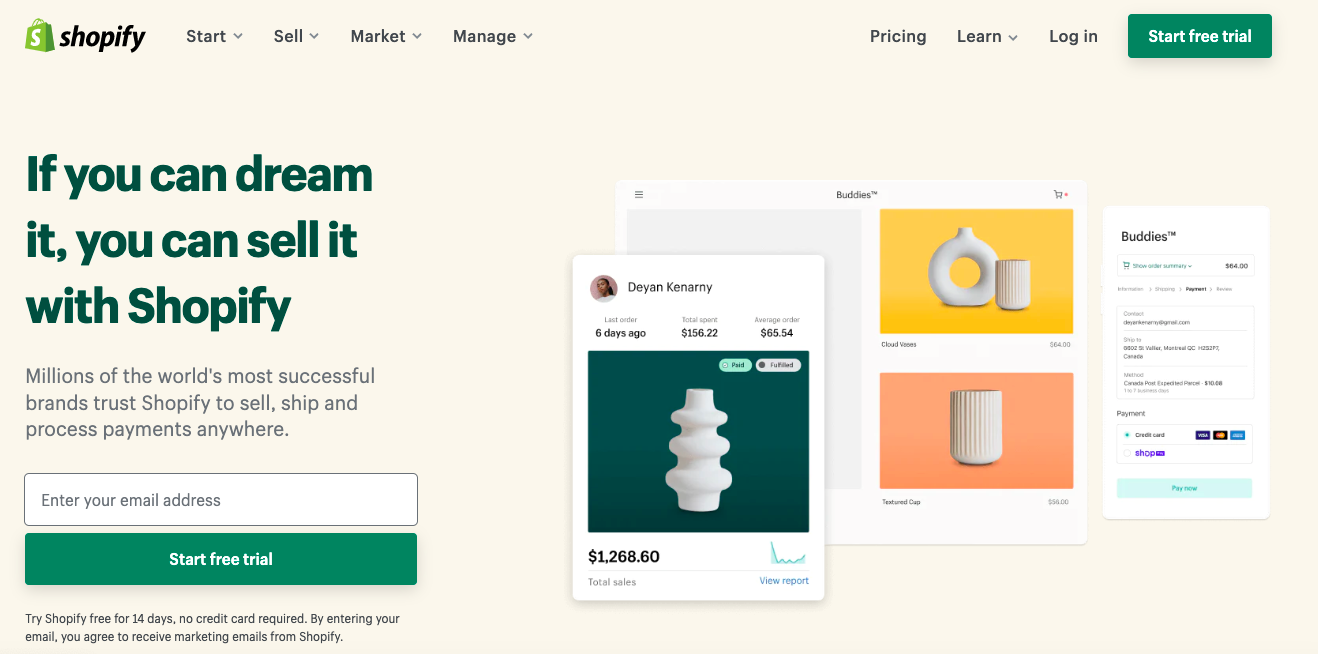
Shopify is specifically made for people new to website building and online shopping. The company additionally offers point-of-sale, or POS, software that smaller businesses may utilize in their physical storefronts. With the support of Shopify’s add-ons, you can accomplish more. Shopify Payments, which is used to accept credit cards, Shopify Shipping, which creates shipping labels and offers shipping discounts, and Shopify Markets, which enables businesses to sell overseas, are notable add-ons. These add-ons could result in extra costs. To own and utilize Shopify, all you need to know is how to use the internet. It is that easy!
How to get started with Shopify?
A small business may easily launch an online store with Shopify’s assistance. Here is a description of Shopify’s operation:
STEP 1: Create your shop: The very first step is to create your shop. With more than 70 store themes to pick from and drag-and-drop functionality, Shopify makes things simple. The fonts, graphics, and colors are all customizable. The website you create also functions flawlessly on mobile devices. A limitless number of products can be listed.
STEP 2: Customize your payments: Customers may pay with credit cards using Shopify Payments, a separate service that enables you to accept payments.
STEP 3: Insert a Buy button: On a social networking platform or another website, you may check out by inserting a product card.
STEP 4: Sell via many channels of distribution: Your own website is not the only place where you may sell your goods. Among other websites, Shopify enables you to list your items on Google, eBay, Walmart, TikTok, Pinterest, Facebook, and Instagram as well.
STEP 5: Set up the POS: If you have a physical storefront, set up the POS side. Visit this page to learn more about Shopify POS.
STEP 6: Analyze your company. On both desktop and mobile, Shopify’s dashboard shows statistics, reports, and other data. Additionally, you may handle items using the Shopify Mobile app, like adding product photographs, establishing prices, handling refunds, seeing sales and visitor traffic, receiving order alerts, and corresponding with your team.
And, if you encounter any problem with setting up, Shopify offers email, chat, and phone assistance around the clock. A network of specialists is available to consult, as well as a library of user manuals and tutorials, community forums where issues can be asked, and other resources are all maintained by the firm.
SHOPIFY TOP FEATURE
- POS Shopify
Point of Sale, a service provided by Shopify, enables businesses to sell their goods in physical stores. For instance, businesses can set up actual pop-up shops where they can sell their goods offline and take payments from customers using a bank card. The company’s Shopify inventory, which likewise keeps track of each sale, is directly linked to the payments. A single Dashboard is offered by the Shopify POS application, which does away with the need to keep separate Sales records for in-person and online sales.
- Excellent User experience and a huge theme library
In the Shopify Theme Store, Shopify provides several completely free website interfaces for sellers.Along with free themes, Shopify Theme Store offers a number of premium themes with attractive user interfaces. The majority of customers are influenced by your store’s attractive appearance. Themes for Shopify are produced by reputable designers.
- Unconventional SEO Tools
The success of any online company depends on search engine optimization (SEO), which raises a website’s search engine rating. Effective SEO techniques assist companies in expanding their online presence by connecting with a larger audience, which boosts sales. Users of Shopify may employ a variety of SEO techniques to accomplish their intended objectives. To aid consumers in efficiently optimizing their websites, Shopify also supports a variety of third-party application connections.
- Outstanding site performance
If your website takes a long time to load, it could irritate your visitors. Sales volume may drop very considerably. If a website takes longer than three seconds to load, visitors are more likely to leave. For online retailers, site performance is essential to retaining potential clients. By using Shopify, you may build your own online store and evaluate its performance. Shopify opens quickly as per the customer’s reviews
- Dropshipping on Shopify
Dropshipping is a business concept where eCommerce businesses purchase goods from a third party and have them sent straight to their clients. This strategy does away with the requirement to have an operational warehouse to hold the listed items. While maintaining control over the pricing that customers see on their websites, businesses must pay suppliers the wholesale price.
- REMINDERS
Shoppers typically leave their shopping carts empty before checking out, which causes a sharp decline in sales. Shopify offers users the ability to identify consumers who have things placed in their cart and send emails to remind them of those purchases. This function is called Abandoned Carts Checkout Emails.
SHOPIFY PRICING
There are three plans provided by Shopify:
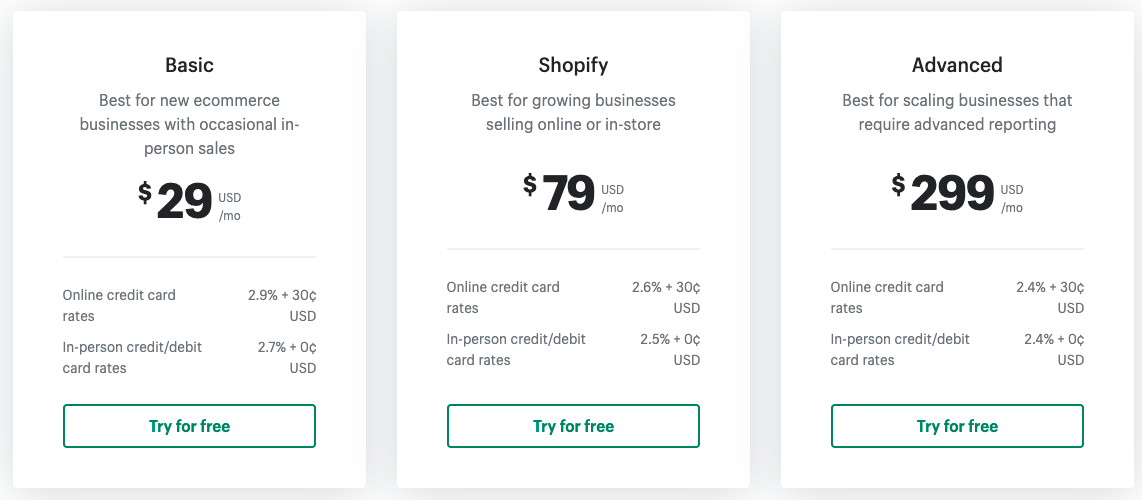
- Basic Plan:
The ideal option for new eCommerce firms is the basic plan, which costs $29 per month. For online credit card rates and in-person credit/debit card rates, there is an extra fee of 2.9% + 30 USD and 2.7% + 0 USD, respectively.
- Shopify Plans:
The $79 monthly Shopify plan is the ideal choice for expanding the businesses. And for online credit card rates and in-person credit/debit card rates, there is an extra fee of 2.6% + 30 USD and 2.5% + 0 USD, respectively.
- Advance Plans
The greatest choice for expanding enterprises is the advanced plan, which costs $299 per month.For online credit card rates and in-person credit/debit card rates, there is an extra cost of 2.4% + 30 USD and 2.4% + 0 USD, respectively.
SHOPIFY PROS
- Global store: It helps business owners all around the world to interact and innovate their companies. With merchants in more than 180 countries, it provides entrepreneurs worldwide with the platform, building blocks, and tools they need to thrive in business.
- Numerous themes
How attractive your online business is to the eyes is yet another crucial aspect. The better the results you get for your bottom line, the cleaner and neater the store looks. Another area where Shopify shines is this one. They give a large selection of stylish aesthetic packages they refer to as “themes.” You can get started with free themes, but there are also paid themes available.
- Marketing
The more customers that visit your shop, the more successful the site will be. Utilizing search engine optimization is a strategy to increase traffic to your website. Search engine optimization is an important approach for increasing traffic to your website. Along with other marketing tools, Shopify’s platform provides a variety of SEO upgrades.
- Customizable
Even though the platform is so simple to set up and use, you may still go above and beyond. You can change it if you don’t really adore the theme you downloaded or if you prefer your store to appear a bit different. Their flexible website builder is of immense help.
- Assistance
Shopify has a dedicated support staff available 24 hours a day, seven days a week. They provide consumers round-the-clock support and generally reply to issues by email or live chat. There is also a phone number where one may dial one of four numbers to contact their 24-hour hotline, which covers various geographic locations.
Shopify Cons
While Shopify looks to be a fantastic choice for company owners looking to set up and operate eCommerce sites, the platform still has flaws.
- Content promotion
Shopify allows you to operate a blog and optimize it for SEO, increase organic traffic, build social network connectors, and improve brand awareness. However, the built-in blogging program is not as user-friendly as WordPress’s features.
- Unfavorable exit
Shopify features a lock-in feature that makes it difficult to move your store to another platform.If you have to close your eCommerce site for whatever reason, Shopify will make it difficult for you to go on. The only thing you can take with you is a CSV report with your product information.
- Price Concerns:
The company’s free trial is the only free plan available. There is a monthly membership charge. Some themes need money. There are feeds for a few apps in their App Store. Furthermore, unless you use Shopify Payments on your site, there is a transaction fee when selling online.
SHOPIFY FAQ
- Is it possible to earn money on Shopify?
You may earn money through the Shopify affiliate marketing program for each successful referral made from your account to the Shopify platform. Making money on Shopify does not even need you to sell anything.
- What if you fail to pay your membership charge?
If you fail to pay your Shopify membership charge three times, your store will be suspended until you clear your debt with Shopify. Your store does not close until your bill is due. If your store is frozen, you will be unable to access your Shopify admin and customers will be unable to browse your store.
- Is a PayPal account required for Shopify?
Using a PayPal account with your Shopify store is optional. Shopify also has its own payment system. The Shopify payment option is only available in a few countries.
- How to withdraw money from Shopify?
STEP 1: Tap Payments in the Store settings.
STEP 2: Click Manage under the Shopify Payments section.
STEP 3: Select a payout schedule in the Payout details section’s Payout schedule box.
STEP 4: Click the Save button.
- Is a business bank account required to sell on Shopify?
Without a doubt! If you are establishing an eCommerce business, you should get a business banking account straight away. You will need a bank account to collect payments from your sales revenue if you utilize WooCommerce or Shopify.
CONCLUSION ON SHOPIFY
This eCommerce platform is simple to use, and it provides 24/7 customer care if you get lost. There are various premium and free themes available to get your business up and running, as well as a plethora of plugins accessible in the Shopify app store. Shopify provides marketing tools to help you grow your business. It is also highly customizable, and the platform expands with you, making it suitable for any size business. Finally, it is a fully hosted platform that makes your life easy. The main disadvantage of Shopify is that it is not a free platform. There are prices and fees involved, but this is a significant reason why the platform is so user-friendly and simple to use.

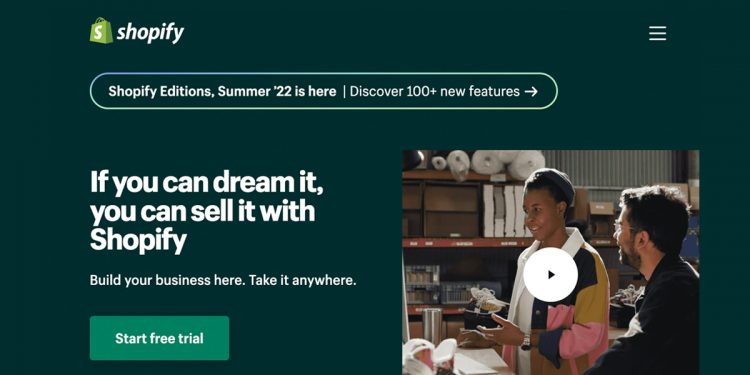

















![Alibaba [The Detailed Review]](https://readnheal.com/wp-content/uploads/2022/09/alibaba-review-360x180.jpg)