The introduction of non-malicious tools and other complex techniques in assaults, such as APTs, zero-day threats, targeted attacks, or ransomware, makes traditional security solutions, although effective against malware, ineffective against such attacks. Now we have to use security software that is suitable for the degree of threat you are now experiencing. Because of this, Panda Security offers anti-malware solutions with prevention, detection, and cleanup capabilities to users and organizations. Since the beginning of 2020, Panda has excelled over all other brands in AV-Comparatives’ real-world protection testing. Panda Security is a Spanish security software business that focuses on developing IT security-related solutions.
OVERVIEW
Contents
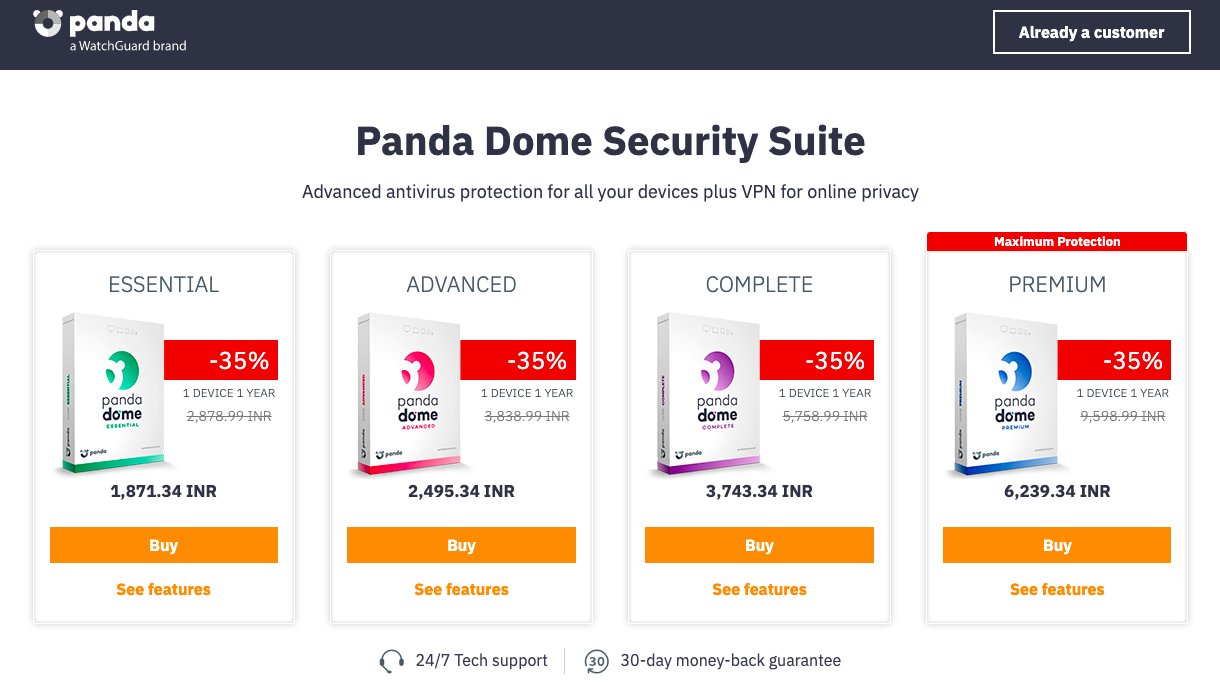
Panda Security began off with antivirus software and has now expanded to offer and create cybersecurity tools. This covers security solutions for systems, networks, emails, and other sensitive information, as well as security goods and services for both corporate and personal users. Panda Security has the most cutting-edge security for your family and your company with Panda Security, a WatchGuard brand. For Windows, Mac, Android, and iOS, Panda Dome provides the highest level of protection against malware, ransomware, and cyber spying. A component of the WatchGuard IT security solution range, Panda Security focuses on the creation of endpoint security technologies. The company’s initial focus was on the creation of antivirus software, but it has subsequently broadened its scope to include advanced cyber-security services and technologies for thwarting cybercrime. The new Adaptive Defense security model was inspired by its original TruPrevent technology, a collection of proactive features for fighting unknown malware, and its Collective Intelligence model, the first system to automatically identify, analyze, and categorize malware in real-time.
HOW TO GET STARTED WITH PANDA SECURITY?
- Making a Panda Account:
After the purchase of your Panda Full Encryption licenses, you will get instructions via email on how to log into your Panda Account, which will give you safe and convenient access to any Panda products that you have purchased. Click the link inside it after opening it. If you have owned an Aether-based product, you can visit a Web page to access your Panda Account; otherwise, if this is the first time, you must register a Panda Account.
- Activation of Panda Security Account:
- It is crucial to activating your Panda Account after creating one. To do it, first, locate the message in your inbox.
- To activate, click on the button. You will verify the email address you supplied while creating your Panda Account by doing that. If the button is inoperative, copy and paste the message’s URL into your browser.
- You will be prompted to choose a password page when you first log in to your Panda Account. Then select Activate Account. Enter the necessary information then choose Save data.
- Click Not now if you’d rather enter your details later.
- Click OK after agreeing to the licensing agreement.
- Your Panda Account will have been successfully activated. The Panda Cloud site will then appear to you.
- Panda Encryption:
Panda Full Encryption enables the network’s PCs’ encryption settings to be adjusted centrally. To set up the computer’s encryption:
- Click on the top menu’s Encryption side panel under Settings.
- To create and finish the setup settings, click the Add button. The receivers basically computers or groups of computers to which you wish to apply the new settings can then be added. This is how encryption is set up by default.
- As you can see, both the option to encrypt utilized disc space alone and all hard drives are deactivated by default.
- Encrypt all PC hard drives.
Please keep the following in mind after you enable the Encrypt all hard drives on machines setting:
- Your PCs’ hard drives will all be encrypted. The Panda encryption settings supplied in the setup of the Panda Full Encryption module will be applied to any computer that has previously been encrypted. Panda will encrypt a hard drive once again if the user decrypts one of them.
- If the hard discs are already encrypted and You turn on the computer’s Encrypt all hard discs option, the previously encrypted units won’t be encrypted again, but the unencrypted ones would.
Actions when encryption is not enabled:
- No action will be performed on a computer if the encryption function of Panda has never been enabled on it.
- Simply switch the Encrypt all hard drives on machines option to the OFF position to unlock a computer that has already been encrypted using Panda Full Encryption.
- Enter Password:
- To enter the computer, ask for the password. When a system starts up, password authentication is enabled.
- The usage of two different password types will be permitted depending on the platform and the presence of TPM hardware:
- Devices with TPM: A PIN-type password will be required.
- A passphrase-style password will be required for computers without TPM
- USB DRIVES:
Don’t use USB drives to encrypt machines for authentication, the administrator can deactivate the usage of USB devices that Panda Full Encryption supports for authentication.
PANDA SECURITY PRICINGS
Chose the plan that best suits your needs and enjoys your digital life safely with Panda Security. Basically, there are four plans available:
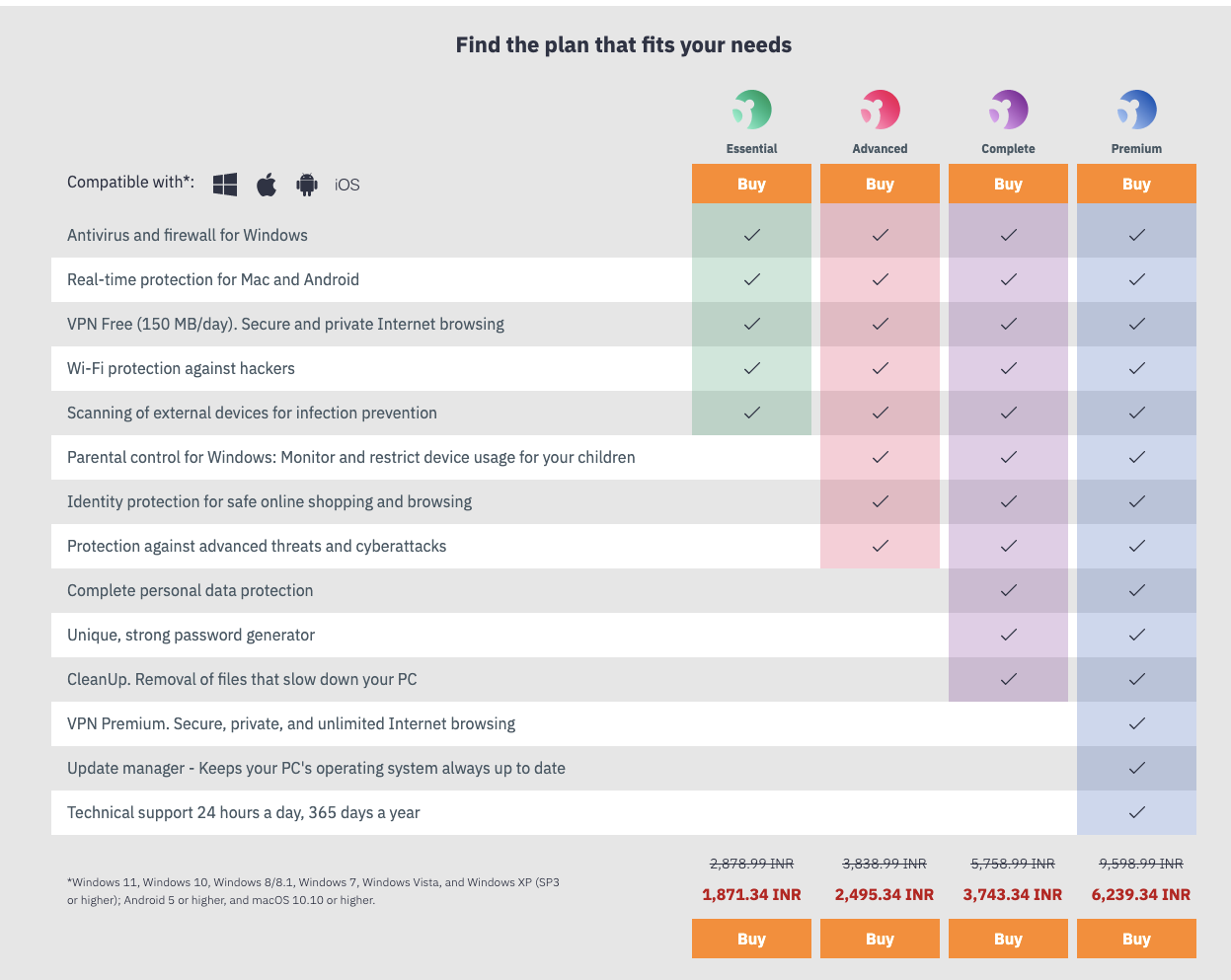
- Panda Dome Essential
Panda Dome Essential Provides Antivirus and Firewall for Windows and real-time security for Mac and Android. In this plan, you get a Free VPN (150 MB per day). Internet browsing is secure and private and has Wi-Fi security against hackers and also External device scanning for infection prevention. This plan normally costs you around 2159.24 INR a year and 239.99 INR per month.
- Panda Dome Advanced
Panda Dome Advanced offers antivirus and firewall protection for Windows, as well as real-time security for Mac and Android. This subscription includes a free VPN (150 MB per day). Internet browsing is safe and confidential, and Wi-Fi security protects against hackers. You also get parental control in this subscription to Monitor and limit your children’s gadget usage. It is Identity safeguarding for secure online purchasing and browsing and comes with Advanced threat and cyberattack protection. It normally costs around 2879.24 INR a year and 319.99 INR per month.
- Panda Dome Complete:
Panda Dome Complete gives real-time security for Mac and Android users as well as antivirus and firewall protection for Windows users. This plan comes with a free VPN (150 MB per day). Wi-Fi security prevents hackers, and online browsing is secure and private. Additionally, this membership includes parental control so you can keep an eye on and restrict your kids’ use of technology.
Comes with a strong password generator and deletes files that slow down your computer, and gives complete security for personal data. This plan normally costs you around 4319.24 INR a year and 479.99 INR per month.
- Panda Dome Premium:
Users of Mac and Android devices may get real-time security with Panda Dome Premium, while Windows users can get antivirus and firewall protection. A free VPN is included with this subscription (150 MB per day). Hackers are prevented by Wi-Fi security, and accessing the internet is safe and private. It Deletes files that slow down your computer, includes a strong password generator, and provides total security for confidential data and Secure, private, and limitless web browsing with VPN Premium. This plan normally costs you around 7199.24 INR a year and 799.99 INR per month.
PANDA SECURITY TOP FEATURES
- Parental control
Parental control is best offered by several antivirus software providers, and Panda Security is one of them. With this function, you can keep tabs on your kids’ online activity and instantly block inappropriate websites.
- In-built identity protection
You will always be protected from online fraud thanks to Panda Security’s in-built identity protection capabilities. When making purchases online or using online login credentials, Panda Security safeguards your identity. Therefore, with its reasonable price value, Panda security is still an excellent choice for online identity protection.
- Firewall Safeguard
You may effortlessly block access to the networks you don’t consider secure because this option is available for Panda Ultrabook Protection and operates well. When you access an unidentified network, a pop-up warning will appear and request your consent to enter the network.
- Backup records
You may effortlessly create a backup of any crucial file, image, or document on your computer. The Panda Ultrabook, which costs a little more than the entry-level model, comes with backup capability. However, because this function is exclusive to a select few of the finest antivirus providers, Panda Security is a fantastic choice if you want it.
- Smart Security Solution
Panda Security was built from the ground up using machine learning and Big Data, which increases its power and intelligence while analyzing the actions of apps, users, and processes. Additionally, it develops into a more responsive defense system that turns on just prior to a threat’s execution.
- Status Updates
In order to keep you informed about your system, Panda Security provides you with a thorough analysis and status reports. This enables you to identify prospective dangers and act proactively to stop them from materializing. Additionally, when malicious activity takes place, your IT personnel are alerted so they can take immediate action and prevent harm to your system.
- Security:
Your system is continually kept secure with Panda Security. It makes networks and devices highly secured against possible attacks round-the-clock by ensuring that all apps and operations are logged and categorized appropriately.
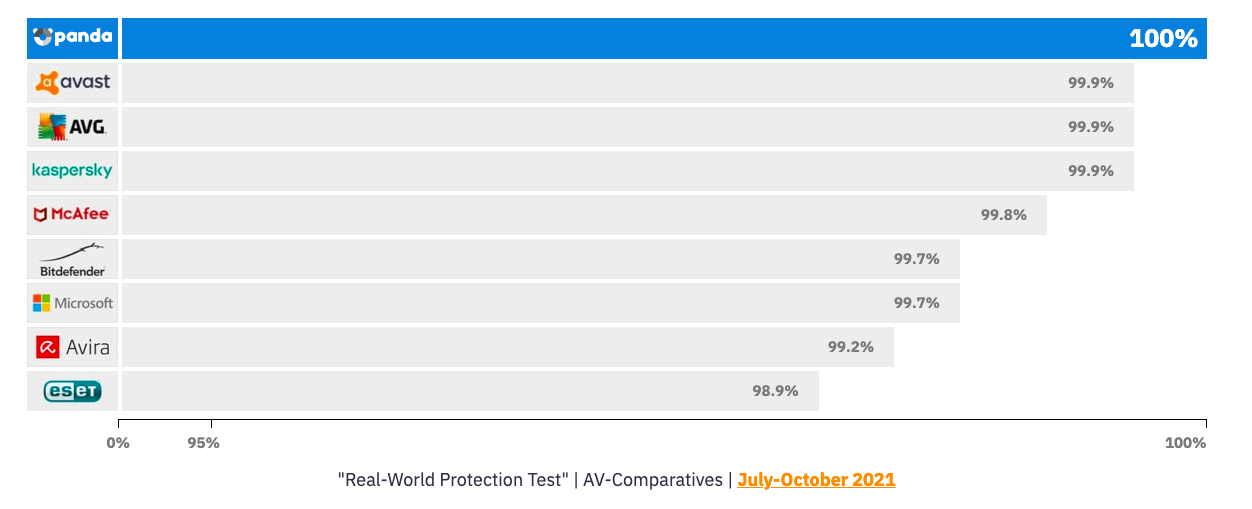
PANDA SECURITY PROS
- Remote Protection
Your administrators may use the interface provided by Panda Security for centralized, efficient administration. You may access the support tickets that your staff members have submitted using company-issued or BYOD-approved devices, giving them the ability to remotely deploy support and minimize prolonged downtimes for affected customers.
- Complete Windows security:
Firewall, parental controls, VPN, secure surfing, password manager, and more. Anti-malware, VPN, anti-theft, privacy auditor, call blocker, app lock, and other effective Android security features.
- Excellent Windows design:
The Panda program is beautiful to look at and simple to use. Both beginners and professionals will find it satisfying. Experts will appreciate the vast customization options, which are customizable. However, beginners need not fear since the default settings are superb.
- Fast and private VPN:
Panda’s VPN is blazingly quick, keeps no records of your online activities, and supports Netflix and torrents.
- Outstanding password manager:
Creating, saving, and auto-filling passwords are simple with Panda’s password manager.
PANDA SECURITY CONS
- Parental controls are an additional cost:
Parental controls come with an additional cost even with the pricey Panda Dome Premium, complete parental controls are not included.
- Limited Mac OS Features:
There are limited features for Mac. Panda lacks a firewall and has a mediocre look on macOS
FAQ
- Is Panda Security a piece of online safety software?
Yes, the computer program Panda Security was developed in 1990. The program provides unified security for a variety of workstation platforms, including Windows, Linux, and Mac. Panda Security is an antivirus program designed to find malware on your devices before any harm can be done.
- What is the Panda Dome’s activation code?
The Activation Code is a string of characters made up of both numbers and letters, which are separated by hyphens. You may always access your Panda Account to download your Panda Dome for Windows, Android, Mac, or the protection for iOS. Please click the I have a code option and then input your activation code to complete this.
- Where can I access the Panda Account activation page?
When you have purchased a Panda Cloud package, from the welcome email Panda will give you. All you have to do is use the email address from your welcome email to establish your Panda Account. We will then immediately send you a second email. Locate it, then select the Validate Account option. Don’t forget to register and confirm your Panda Account, it is a simple two-step procedure but is crucial to getting your product operating.
- I normally add people through the console because I am a Partner/Reseller. Does my final consumer need to activate the Panda Account?
Yes, in order to create a legitimate Panda Account, the end user must always activate his Panda Account from the welcome email. You might be able to access the end-user interface from the Partner panel, but some of the product features won’t function properly until the consumer Panda account has been activated. Check the console to confirm that the customer’s Panda Account is configured as the default user by logging in. If not, kindly let your customer know that he has to find the welcome email and set up/activate the Panda Account.
- What should I do if I have a legitimate Panda Account but can’t remember my password?
Access the Panda Account login page and click Forgot password? to restore your Panda Account password. Do you remember your password? You’ll get an email telling you how to create a new password.
Conclusion on Panda security
Panda Dome is also recognized for providing the finest free VPN for Android devices, as well as a free antivirus application. Most customers are so excited to have a VPN on their phone that they cannot resist purchasing the Premium membership, which allows you to use the service on your computer as well. Panda Dome is a major participant in cyber security, and its VPN is excellent. You receive the Internet without hackers when you use Panda Dome VPN. There are no restrictions. There are no limitations. There are no dangers. Panda Dome provides effective malware prevention. And the Spanish firm deserves to be included among the finest antivirus vendors. Furthermore, there are numerous options that provide enhanced security measures. You may also test any plan risk-free for 30 days with their money-back guarantee. It’s simple to get started with Panda. And the entire setup takes less than five minutes, including download, installation, and activation. Perhaps you’ll need to get used to the UI, which isn’t particularly user-friendly. However, you will appreciate features like real-time protection, USB protection, and process monitoring. Panda Antivirus is a top-tier malware prevention program, However, in my opinion, you should consider buying it!



















![Alibaba [The Detailed Review]](https://readnheal.com/wp-content/uploads/2022/09/alibaba-review-360x180.jpg)