Elegant Themes is one brand you’ll most likely come across if you’re looking for a new WordPress theme. It’s one of the main players in the WordPress ecosystem because of its enormously successful Divi Theme, a few strong plugins, a vibrant user community, and an expanding ecosystem. In its 14 years of business, Elegant Themes has helped more than 800,000 clients. In the process, it expanded from its modest beginnings operating out of founder Nick Roach’s undergraduate apartment to a staff of more than 100 people dispersed across more than 20 nations.
OVERVIEW
Contents
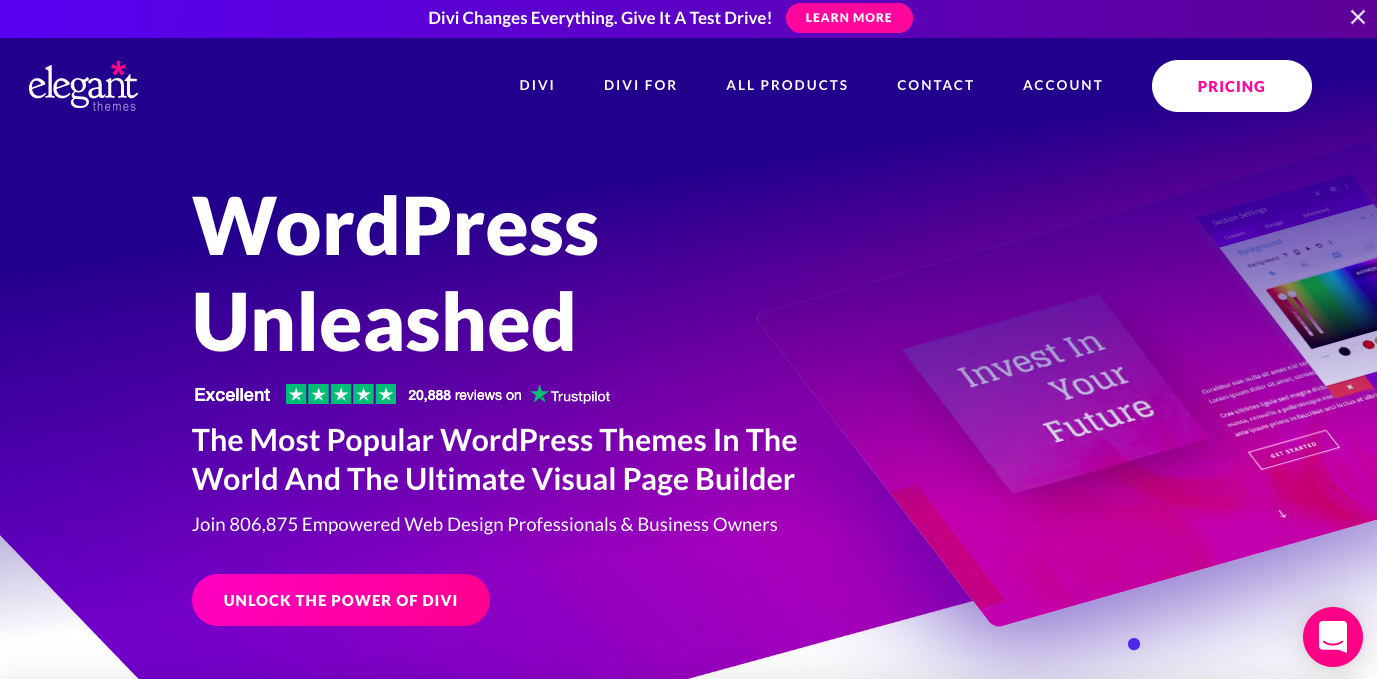
Elegant Themes is used to provide a large collection of WordPress themes. There are just two left now: Divi and Extra. However, consumers aren’t losing out by having fewer themes to pick from because Divi can be used to construct nearly any sort of website using WordPress — mostly because of its enormous library of templates and sophisticated customization tools. Elegant Themes has been able to devote virtually all of its resources to attempting to make Divi the greatest WordPress theme currently on the market since it has fewer themes to maintain and support. When you sign up as a client, you have access to a few plugins from Elegant Themes in addition to the Divi and Extra themes. Two of them are the social sharing plugin Monarch and the email opt-in form tool Bloom. The Divi Builder plugin is a standalone version of the drag-and-drop WordPress website builder that made the Divi theme so well-known.
ALL ABOUT THEMES
DIVI
- Elegant Themes Divi is a premium WordPress theme and independent plugin. In 2013, Divi was introduced. Nearly all website developers around the globe are interested in it since it is a fantastic versatile theme. Using its simple-to-use features, Divi allows users the ability to design any type of website.
- Additionally, Divi requires very little time to set up websites. With Divi’s visual page builder, creating websites is simple. It is a WordPress theme used for websites. It provides a variety of functions and improves the website’s appearance. Even if you don’t know how to code, you can still create your own personalized design using one of the many different types of templates available. Divi users can create and maintain a thorough, more extensive email list.
- To assist you in expanding your business, Divi offers support for ConvertKit, MailChimp, and MailPoet.Divi Leads is a strong split testing solution for the Divi Builder that allows you to broadcast several versions of your page to different visitors and use advanced metrics and insights to determine which version is more successful at converting your particular goals.
- You can experiment with different colors, headlines, and layouts, and Divi Leads will tell you how each variation compares in the battle for more clicks, purchases, and engagement. After the test, you just have to choose the variation that performed the best. We are pleased to announce the addition of Divi Leads to the Visual Builder, where you can now build, manage, and monitor split tests using our contemporary front-end interface.
EXTRA
- Extra has a homepage design that emphasizes photographs and highlights your articles photos. This theme’s design aims to persuade users to click through to more of your articles. Extra comes with the amazing Divi Builder tool, which allows you to easily alter any of the theme’s templates using a simple drag-and-drop user interface. Additionally, each article you post on your site may have a unique style thanks to the builder’s library of modules. You now have a strong tool that might help if you want your blog or online magazine to match the presentation quality of top news media websites.
- For bloggers and online magazines, Extra is still a decent choice. Important pages may be easily and quickly added to your website using a variety of templates. When creating a new website, you may save a tonne of time by using the provided author, timeline, portfolio, and contact page templates. Because Extra fully supports the WooCommerce plugin, it may also be used to build an online store with WordPress.
- Extra is more than capable of helping you construct an online store or just add real or digital goods to your blog or magazine. Extra was created to be the very best theme for blog writers and online publications- and it surely does a great job at that.
While Elegant Themes created Divi with the intention of making it the very best theme for every WordPress site, Extra was created with that objective in mind. Any blog author or owner of a magazine-style website should take into account the competitive theme
ELEGENT THEMES PLUGIN
Elegant Themes has also created a number of premium WordPress plugins that are freely available for download.
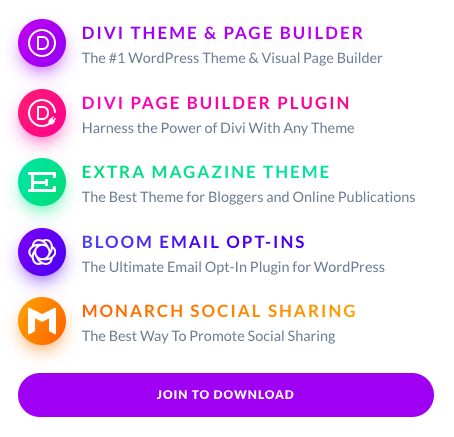
- DEVI BUILDER PLUGIN
- The standalone version of the page builder feature seen in the Divi and Extra themes is called the Divi Builder plugin. With the most recent version of the Divi Builder, you can create personalized pages using a drag-and-drop visual editor, regardless of whether you use the Divi or Extra theme or install the plugin on a website using another theme.
- You may drag and drop modules into place, alter the size of page elements, and customize your content in a variety of ways using the front-end Divi Builder user interface. You get access to more than 40 flexible content modules.
- Other useful functions of the Divi Builder plugin include the capability to quickly duplicate any page aspect, copying and pasting within the builder, unlimited undo and redo, and an easy way to add custom-made CSS to your pages.
- The Divi Builder plugin now makes it easy to save any area, module, or layout to your library for reuse somewhere else on your website. You can selectively use those modifications to each instance of the product throughout your website if you update any of the library products.
- BLOOM PLUGIN
- With the aid of the plugin Bloom, you may encourage site visitors to sign up and provide their email addresses. Once Bloom has been activated, you can begin adding various email opt-in or sign-up forms to your website.
- Pop-up, fly-in, below inline, post, and widget types are available as options. There is also a restricted material type that requires your visitors to register for your list and provide their email addresses in order to view a certain piece of content.
- Additionally, Bloom has a great range of email opt-in form templates that can be customized using the plugin’s editor.
- You have a lot of control over how forms function in addition to being able to change the way they look. Additionally, you may use specially created activities to regulate the form’s exposure.
- You may select where on your website to activate the Bloom plugin from its options page. These options include activating the form for your entire website or any particular page you like. You may create a variety of forms with designs that go with the articles and display them anywhere on your website.
- MONARCH PLUGIN
- The Monarch plugin’s purpose is to make it simple for others to share your content on the social networks. Not only can social sharing increase visitors to your site, but it also raises your search engine ranking in Google and other search engines.
- About 20 social media platforms, including Twitter, Facebook, Reddit, Instagram, and more, are supported by Monarch. Additionally, it has five places where the button may be seen, including on pictures and videos.
- You can see in the image below where on your website the Monarch social sharing plugin will appear. Therefore, you may experiment to see where your content would perform best and become popular on social media.
- Monarch’s finest quality I believe that if you enter your follower count, it will refresh automatically based on your social media following. But before you can accomplish it, several technical settings must be made. They will show you how to accomplish it. Consequently, this function offers you a way to add social proof to your website.
ELEGANT THEME PROS
- RESPONSIVE: A responsive website is essential for user convenience and experience, and this is one of the Elegant Themes’ key selling points. They produced a fantastic solution that was not just responsive but adaptable and stable as well by using CSS media queries and many other new or amazing designed approaches. By doing this, you can be confident that your website will give a wonderful user experience and appear excellent on screens of all sizes and resolutions.
- ONLINE LEARNING: They offer blog pieces and video tutorials that show you how to install themes and plugins quickly. In-depth design tutorials, both short and lengthy, are posted on their YouTube channel, where you can learn how to personalize your blog’s look. By following their detailed lessons, you may do the task on your own.
- Excellent Customer Support: Elegant Themes offers live chat for all of its clients and has incredibly quick customer service to conduct conversations of the highest caliber. They are a well-trained staff with people that can react to any inquiry, and as of right now, they have addressed 2 million issues.
- LAYOUT SECTION: This feature gives you greater control over your comment area for blog articles by allowing you to display and conceal things like the comments section or comments, author name, categories, the date for each blog post, or the whole website.
- Loading period: A simple theme is crucial for both reader engagement and search engine rankings. According to a study, 40% of visitors leave a website that takes longer to load. Loading time is just 3 seconds! In Elegant themes.
CONS OF ELEGANT THEMES
- COMPLEXITY: A complex theme, Divi attempts to do several tasks simultaneously. As a result, it somewhat takes time to open up. Website’s page performance is becoming more and more vital in today’s era of short attention spans, and Divi’s lengthy code strings is draging things down.
- Restricted & Limited: Even though Divi gives you a lot of flexibility, it is still somewhat constrained because everything must follow the predetermined structure. CSS or another programming language can accomplish more if you’re a skilled web developer or designer, where Divi does not limit or restrict you.
- Learning: You need to become educated about a variety of topics because Divi has so many features. Everything from using Monarch and Bloom to understanding the various building parts such as sections, rows, and modules. For people who are unfamiliar with site design and marketing, this might be a challenging task at the beginning.
ELEGANT THEMES PRICING
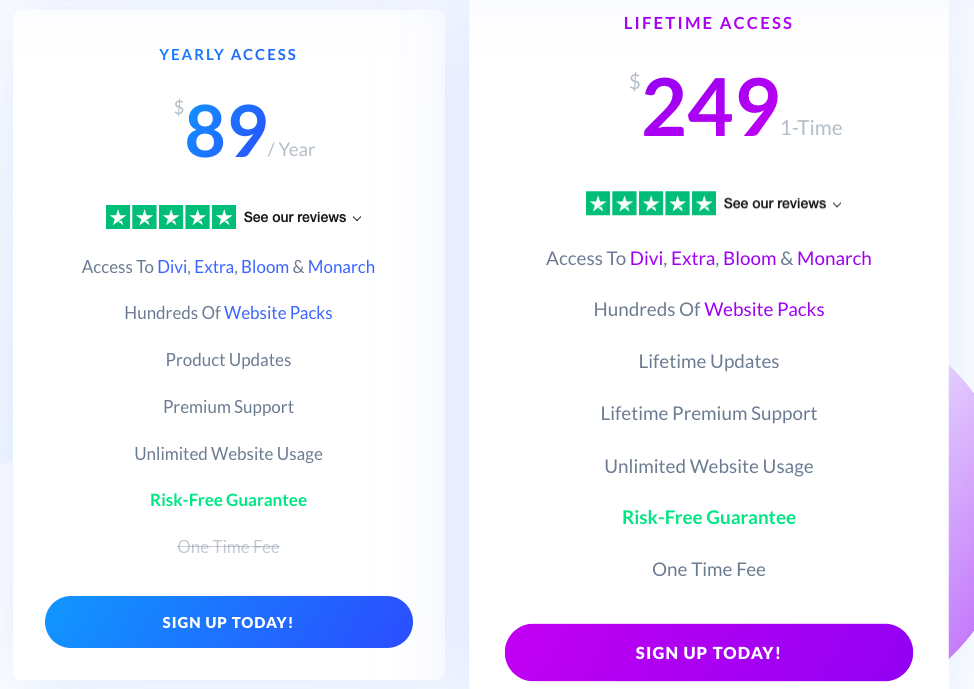
- Yearly access: Access To Divi, Extra, Bloom, and Monarch Website Packs, and Hundreds of website packs. In this plan, you also get product updates as well as superior Support from the website with a Risk-Free Guarantee of 30-day. Elegant Themes reimburse your purchase price if you are dissatisfied with your subscription for nearly unlimited Website Usage for a year. This plan costs you around $89 per year, which is not a huge amount in place of all these wonderful features.
- Unlimited Acess: There are no recurring costs for a lifetime membership. Buy once, and always get access to product updates. You get complete access to all of our products, including Divi, the most widely used WordPress theme in the whole world. You may utilize Divi’s countless exquisitely designed layout bundles to build almost any kind of website. This plan also has Risk free guarantee. It normally costs around $249, which is quite a deal.
FAQ
- Are these themes actually user-friendly?
Elegant themes provides the ideal fusion of gorgeous featured themes and traditional simple themes for healthcare and charity sites as well as for modern fashion and recipe blogs. Most of their themes work with HTML5. Themes from Elegant Themes are responsive web design-coded and fit to the latest Mobilegeddon standards.
- Are Page templates & Page builders are supported by Elegant Themes or not?
Page templates are a need for every premium WordPress theme store. Additionally, the greatest premium themes, attractive themes, have a wonderful taste in page designs. You may use any of the saved layouts from the page templates provided by beautiful themes to give each individual page a polished, graphic designer-quality appearance.
- Do customers receive timely support from Elegant Themes?
Elegant Themes based on customer service and support is excellent. Elegant Themes is dedicated to help you in expanding your company. The designers of beautiful WordPress themes are always available to provide you with first-rate technical support. Additionally, they offer a support forum with 30 or more technical experts to assist you in resolving even the simplest theme-related issue.
Conclusion on elegant themes
The Divi Builder is indeed quite amazing, as promised, and Elegant Themes should absolutely be pleased. This all-around simple page builder will work for everyone who wants to make custom designs without having to learn how to code as well as those looking for a creative solution. Contrary to initial impressions, the Divi Builder was really designed with the user in mind and offers more options and flexibility than the majority of other page builders. At this point, it seems quite obvious why people are choosing this page builder, but it is up to you to decide if it lives up to your expectations or not.Hope this review was useful and you enjoy using Elegant Themes.

![Elegant Themes [The Detailed Review] divi](https://readnheal.com/wp-content/uploads/2022/08/divi-1024x683.jpg)